League name: League name and Draft name
are combined to display in the header of the draft pages. It
is displayed as "<League name><Draft name>
Draft".
|
Draft name: League name and Draft name
are combined to display in the header of the draft pages. It
is displayed as "<League name><Draft name>
Draft".
|
Number of rounds: Number of rounds in the
draft.
|
|
Bonus rounds: Add bonus
rounds to your draft. For example if you clicked on the button
"Round 2" Strat Draft would add a round called "Bonus between Round
2 and Round 3. |
|
Type of draft: |
| |
Standard:
The initial draft
order found in round 1 remains the same in all rounds.
Serpentine:
The initial draft
order found in round 1 is reversed for all even numbered rounds.
This is done by automatically trading draft picks in those even
numbered rounds.
Reset All Picks:
This option resets
all draft picks to the original owner. All picks
reassigned for any reason including trades are cleared.
This is equivalent to setting the draft to Standard.
|
|
Default league home page:
You can choose any of the choices as the default home page including
League Stats and a custom
page you can upload. This will be where your league's members
will be directed when they login, press home or the submit or cancel
buttons on other pages. Individual league members have the
option of overriding
this choice with their own preference in their profile. |
Allow visitor access to web site:
When checked anyone may view your draft and non-administrative pages
through http://www.stratdraft.com/view?v= and the your entry in the
text box. For example if you entered "My League" in the text
box the visitor URL would be http://www.stratdraft.com/view?v=My
League. Visitors cannot alter any information, cannot view
administrative pages, cannot download reports, cannot see the chat
window, nor view email
addresses. The address may appear on the Strat Draft front
page.
|
Enable Email: Through the "My
Profile" screen, each owner can choose if they wish to be
notified through email when a draft pick has been made.
Check this box to enable that option.
|
League uses salary: Check this option if the
league uses salaries. When checked, the salary input boxes
become active when defining which
standard players, or
auxiliary players are available
or non-carded players being drafted.
The administrator controls the following:
· Each owner is assigned a certain amount of money, a budget.
· Each player is assigned a salary.
· When drafted, the salary is deducted from the team budget.
· The remaining budget is shown on the "My Draft"
and "My Competitor's Draft"
page.
|
Allow teams to monitor others in the league:
Check this option if the you wish to allow teams in the draft the
ability to see how their competitors are doing in the draft.
Specifically this refers to the page "My
Competitor's Draft". If not checked league members are
restricted from this page. Information that will become
visible if this option is turned on is:
- Players that have
been drafted.
- Whether auto draft is on or off.
- No information is
displayed on who will be drafted or when.
- Funds available
if the league uses salary.
- Free Agent status if the free agent
option is in use.
- Who is available.
- Who has been pulled back.
- Who drafted the player if drafted.
- Pullback priority IS NOT shown.
|
|
Display time that last pick was made:
Displays the banner shown below in Figure 2 near the top of the main
page when checked. When the 'Enforce Time Limit' option is
checked this option is grayed and by default a time banner is
displayed.
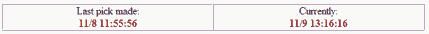
Figure 2
|
Trades require confirmation:
Strat Draft can monitor and enforce the confirmation process some
leagues require for trades. When this option is set and a
trade is entered by one of teams involved in the trade Strat Draft
1) sends a request for confirmation to the other team involved in
the trade, 2) sends a courtesy email to league admins notifying them
of this trade and 3) posts a temporay trade on the transactions page
visible only to admins and those involved in the trade.
|
Email requesting confirmation |
Once confirmed the temporary trade is replaced with a
permanent trade and picks and players are moved to their new owners.
|
|
Allowing/Disallowing FrontOffice trades without
administrator: The FrontOffice feature within Strat Draft
can give owners the ability to trade draft picks without the need of
an administrator doing the work. The upside especially in
trading draft picks is that it keeps the draft moving when no admin
is available to enter the trade. Additionally you can give the
owners the ability to trade and cut players in real time. See
the help on new transactions
for additional details. |
Enforce Time Limit:
|
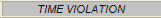
Teams taking too long are skipped |
|
This allows the draft to subject each pick to
a time limit. If the pick is not made within the time limit, the
team violating the limit is skipped (unless "Suggest Time Limit"
is checked, see below) and the "Team On Deck" is
then able to draft. If the skipped team is to
be allowed a draft pick at another time, check that option also
listed in this section.
Time limits may be enforced with either a fixed deadline or a
variable deadline that is dependent upon when the previous pick was made.
Which type of deadline your league uses depends upon how you set the
option "Equal Time Slices".
|
Suggest Time Limit:
|
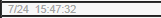
Suggested time in light gray |
|
If you want to show a suggested time to have
completed a pick but not enforce a penalty if the pick is not
completed on time, this option is for you. If the pick is not
made on time the draft does not progress until the pick is
completed. Times are displayed in a light gray font as seen to the
left to give a visual signal that the time limit is a suggestion but
not enforced. The display that normally displays the text
"This Pick's Deadline" is changed to say "This Pick's Suggested
Deadline". |
Equal
Time Slices: When you check this option your league will be using
a fixed deadline for each draft pick. The deadline for each pick will
be staggered by the amount of time you have set in the option "Maximum
time before pick's skipped". The option "Minimum time before clock
starts" will not be available. The deadline for the first pick of the
day will be the time set in the option "Enforce clock from" plus the
time set in the option "Maximum time before pick's skipped". The last
pick is determined by the second time set in the option "Enforce clock
from". The deadline for the pick will be displayed in the cell. The
format of that time frame will be determined by the option "Allow
drafting before beginning of individual time slice". If the time of
the last pick would extend beyond the second time set in the option
"Enforce clock from", that pick will be scheduled for the next day to
ensure that the pick is allowed the same amount of time as the
previous picks.
By not using this option your league will be using a variable deadline
for each draft pick. The option "Minimum time before clock starts"
will be available. Each pick's deadline is dependent upon the pick
before it. When the previous pick is made, the time frame for the next
pick begins. As long as the deadline for the pick before or on the
second time of the option "Enforce clock from" the time frame for that
pick will be within the current day, otherwise the pick rolls over
into the next draft day.
|
|
|
Allow drafting before beginning of individual time slice:
This option is available when "Equal time slices" is checked.
This option determines if the draft pick's beginning time will be
strictly adhered to or if the pick may be made as soon as all of the previous
picks have been completed. If this option is not checked then the
draft pick can only be completed within the beginning and ending time
frame for that pick.
|
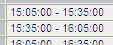
Figure 3 |
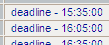
Figure 4 |
If not checked the format of the time displayed within the cell will
contain two times, the beginning and ending time. It will appear as
<beginning time - ending time> with the time format as HH:MM:SS
as in figure 3. When
checked the time displayed within the cell will contain only the
deadline and will appear as <"deadline" - ending time>. The format of
the ending time is HH:MM:SS as in figure 4.
You may notice that the time displayed ends in that you think is a
"strange" time, perhaps on an odd minute or second. This is by
design. Everyone needs to know the same point in time as being the
deadline, but everyone's time as kept by their PC will most likely be
off by some minutes or seconds. Perhaps your league crosses time
zones. Still, everyone needs to see a time stated as the
deadline that matches the same physical point in time. As a
result, the computer hosting this website keeps the official time.
Your computers calculate the correct adjustment and display a time
meaningful to you, but that matches the correct deadline. As a
result, the deadlines displayed on each computer will be different
from each other, but in fact match the identical point in time.
|
Allow drafting in "off" hours:
Allows teams to draft players outside the hours set in the option
"Enforce clock from".
If the option is not set, no team may make a pick outside the hours
set in the option "Enforce clock from".
|
Skipped owners may catch-up:
|
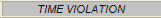
Allow skipped team to catch up |
|
|
Check this option to allow any team skipped because of a time
violation, to draft at any time so as to catch up. When the
offending team logs into the system, they will be allowed to draft a
player. The drafted player is then placed in the draft cell in
which the time violation occurred.
|
Do not allow "Only to prevent a time
violation" option: Normally auto draft
picks are made immediately when the owner's turn comes up. If
however this is not checked owners are presented with the option of
setting up Auto Draft but not making the pick until their time slice
runs out and a time violation is about to occur. This gives
the owner flexibility in trying to make a "live" pick but having a
backup plan if he/she can't get there in time. The flip side
is that allowing this option can slow down the draft.
|
Email all owners when a new schedule is created:
Whenever a new time limit schedule is generated an email will be
sent to each owner in the league with that schedule. A new schedule is created
each time the draft is resumed after being paused. Also a
schedule may be created when the last scheduled pick is made and
there is time for more picks and a pause has not been entered in the
pick about to be scheduled. If the email to be sent has no changes
compared to the prior email from this feature, the email is not sent.
|
Static Deadlines:
|
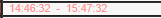
Static time during a pause |
|
Normally if during a timed draft and that draft is
placed on hold, deadlines for the picks are recalculated. The
main reason for this is avoid giving the first pick on the clock a
severely shortened and unfairly short time to pick if the draft were
restarted immediately before or even after its deadline. The
downside of course are unpredictable deadline times in drafts that
are placed on hold during timed periods. Static deadlines do
not recalculate deadlines after resuming from a pause. If the
draft is resumed after a pick's deadline, that pick will immediately
be passed with a time violation unless you first uncheck this option
before resuming which would result in deadlines being recalculated. |
|
Don't generate new schedule automatically:
Normally Strat Draft will generate a new schedule when the current
draft schedule is completed.
When Allow drafting before beginning of individual time slice is
checked the current round of drafting is often completed ahead of
schedule which means the new schedule could immediately put someone
on the clock that very day. Checking this option gives the
league admins control of when the new schedule is created. For
example if you wanted the new schedule to begin the next day rather
than now, wait until the draft day is done as defined in
Enforce clock from and generate the schedule at that time. |
Maximum time before pick's skipped: Maximum length of
time given each team to decide on and draft a player. Violation of
this time causes the pick to be skipped and the next team is
allowed to draft.
|
|
Minimum time before clock starts: Minimum time between three
picks. As an example, assume 3 picks (a), (b) and (c). The minimum
time between when the clock starts for (a) and the time the clock
starts (c) is the time set here. Further assume
the minimum time is 10 minutes and the maximum time is 30 minutes.
If pick (b) is made 3 minutes after pick (a), the time limit
for pick (c) is 37 minutes, (max time 30 minutes plus the unused
minimum time).
|
Enforce clock from: Enforce the time limit
between these hours. The hours are local time to the person administrating these settings. As an example setting the hours 9:00 to
20:00 will prevent the time limit being set to anytime between
20:01 to 8:59, thereby preventing someone being forced to draft
at an unreasonable time such as 3:00 a.m. Setting the two times to the same time will create
a draft in which the draft will run 24 hours a day.
If the time limit would normally fall outside drafting hours, the
time limit will be set to the beginning of the next draft period
plus the maximum time between picks.
|
League drafts minors or other non-Majors players: Check
this option to allow the members to type in the name of the player
that they are drafting. This option is useful when a league drafts
minor leaguers, college players, high schoolers or anyone else. When
checked the "Draft of the Non-Carded Player" page is made available.
There are two methods for allowing the drafting of non-standard
players. The first is for the administrator to enter players
as 'auxiliary' players. The advantage is the that the league
administration has complete control in which players are drafted.
This method is ideal for drafts that contain a limited number of such
players such as players who've not been carded recently. The second method is to use this option. The advantage
is it opens up anyone anywhere to being drafted. In this case it it
is up to the league administration to ensure the same person is not
drafted multiple times under different names. The system will check
that no one with the same first and last name is drafted more than
once. However if one team uses Jim for the first name and the second team
uses James, the system will allow both to be drafted. If possible it
would be advisable to use a specific set of standard names. Perhaps
dictating that all names must come from www.minorleaguebaseball.com
or another site to avoid confusion.
|
Automatically force all "minors" into Group:
By checking one or more of these options it is possible to restrict
the number of "minors" drafted For example to restrict the
number of "minors" drafted to 3, set one of the Group options
accordingly and force these "minor" draftees into that group.
|
|
League uses auction:
By checking this the league can set up an auction of one or more
players. Both start times and end times are set on each
individual player in the auction. Owners may place bids on the
players in the auction. When the end time is reached, the player
is awarded to the owner who registered the highest bid. |
| |
Maximum contract length:
This is the maximum number of years a contract may run. Bids
placed by owners can not exceed this time frame. |
| |
# year preference:
The salary offered in a bid may run more than one year (see Maximum
contract length). Players may prefer contracts of longer
lengths. The salary offered by an owner is multiplied by the
number entered here only for the purpose of comparing offers.
For example, suppose the 2 year preference is 1.1 and the 3 year
preference is 1.2. If team A offered $100 for 1 year, team B
offered $100 for 2 years and team C offered $100 for 3 years, the
player would consider team A's offer to be worth $100, team B's offer
to be $110 and team C's to be $120. Thus team C would be ahead
in the auction.
|
| |
League uses club options to renew contracts:
Options allow a club to optionally renew a contract for a stated term once the
contract ends without the player being placed back into a new auction. Options
must be stated during the original auction of the player. |
| |
Maximum option length:
Choose the maximum term in years for which a club may optionally renew a players
contract. Then in the same manner as described above for "# year
preference", enter a players preference for an option of a given
length. Using the examples from "# year preference" suppose
the 1 year preference for options is 0.9. An offer of $100 for
a 3 year contract (preference of 1.2) with a 1 year option
(preference of 0.9) would be calculated as $100 * 1.2 * 0.9 = $108. |
| |
Maximum length (contract+option):
Bids containing a contract length and option may not exceed a total number of
years as stated here.
|
| |
Competing multi-year contracts:
Using the example in "# year preference" if team C had offered $93 for
3 years, team C would still be ahead in the auction (93*1.2 = 112).
Leagues can define that succeeding offers be a minimum x% of the
previous offer. Thus if this were set to 95%, $93 for 3 years
would not be a valid offer (93 is less than 95% of the previous offer
of $100). |
| |
Competing contracts provide additional x% of
perceived value:
Regardless of perceived value, any bid must exceed any existing bid
by x% per year. |
| |
Competing contracts provide additional $:
Regardless of perceived value, any bid must exceed any existing bid
by $x per year. |
| |
Auction only, no draft:
If checked, the home page is Auction
rather than Draft. When
Draft is the home page, people reach the auction page through
Draft Players -> Auction. |
| |
Notify league by email:
If bidding is heavy, receiving an email after each bid is made could
become tedious. If checked, each bid will send notification to
the league that a new bid was received. |
| |
Hide identity of bidder:
Each bid contains the identity of the bidder. This information
is not disclosed until after the bidding ends on a player. |
| |
Allow bids to exceed available team funds:
Strat Draft normally prevents bidders from placing one or more bids that that in total
exceed the team's available funds. Checking this option prevents Strat Draft from
"policing" whether team funds may be exceeded if all bids were won. |
| |
Extend end time of affected auctions on hold:
If an individual auction would normally be active and accepting bids
except that the auction has been placed on hold, that individual
auction will have it's end time extended by the amount of time the hold
affected it. |
| |
Bidding must be silent:
Prevents bidders from waiting until the last second to slip in and
"steal" a player with no time left for further bids. If an
auction is to end within the the next few minutes as defined here and
a new bid is received, the auction end
time is extended to insure everyone can get their bids in. The
remaining time will be the amount of time defined here. |
| |
Restrictions on Extensions:
When
Bidding must be silent is checked these
radio buttons are enabled. You may choose to restrict the total
number of time extensions given or total amount of time extensions
given on a player. Alternately you can choose the default
setting where there is no maximum to either the number or total time
extensions. |
Free Agents: Free agents are considered
to be certain players which are
already the "property"
of another team, placed into the draft
and made available to other
teams to be drafted.
|
| |
Maximum players one team may lose: If there is a limit
to the number of players any one team may have drafted off their
team, enter that number here, otherwise enter 99.
|
| |
Maximum players one
team may draft: If there is a limit
to the number of free agents any one team may draft, enter that
number here, otherwise enter 99.
|
| |
Allow pullbacks after
loss of player(s): If after one or more
players have been drafted off a team, that team is allowed to
call back one or more free agents by removing them from the
draft, check this box.
|
| |
Pullback X player(s)
after losing Y player(s): Specify X as the
number of players that will be called back to the original team
after Y other players have been drafted off the team.
|
|
Group A:
User defined. This allows a league to add additional limits on
teams that are not available in the standard options above.
Players may be optionally
assigned to this group to enforce restrictions. |
|
Group B:
User defined. This allows a league to add additional limits on
teams that are not available in the standard options above.
Players may be optionally
assigned to this group to enforce restrictions. |
|
Group C: User defined. This allows a league to add
additional limits on teams that are not available in the standard
options above. Players may be optionally
assigned to this group to
enforce restrictions. |