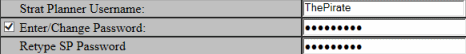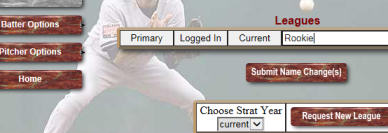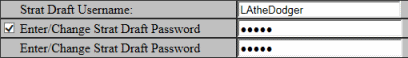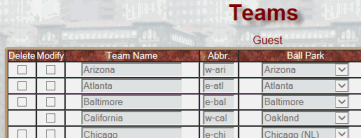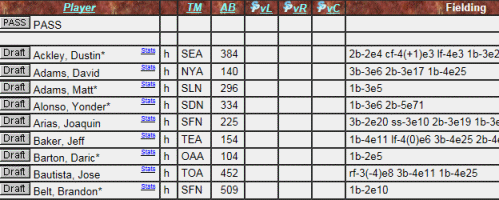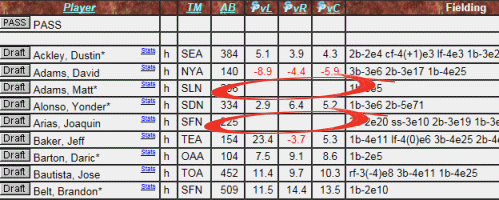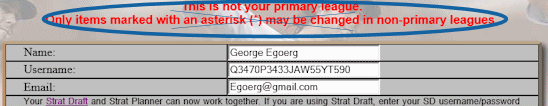Strat Draft
Bringing Strat Planner into Strat Draft
Strat Planner is a separate product located at
www.stratplanner.com. You can
use it either as a tool that brings player ratings directly into your draft or
you could also use it to keep track of not only your team's depth and strength,
but every team in the league!
|
● Enter Strat Planner's
username/password in Strat Draft |
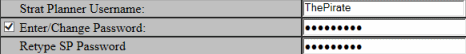 |
|
Enter your Strat Planner username and password
in the appropriate boxes on the Profile page of
Strat Draft. Your Strat Draft
username/password along with the information you
enter here must match your Strat Planner account or
the feature won't work. After you enter this
information you'll need to enter some information in
your Strat Planner account so these accounts can
work together. |
|
|
● Enter Strat Planner league in
Strat Draft |
|
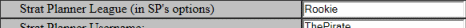 |
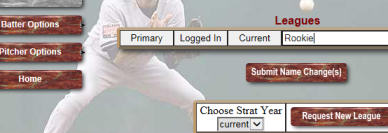 |
| Strat Planner's Options,
Profile->My leagues |
Strat Planner (www.stratplanner.com) can track up to three leagues in
each user's account including retro years. Strat Planner allows you to give a name to each of these leagues. It's
the name that you gave your league in Strat Planner that you should now enter into your Strat Draft profile.
If the same name is used for more than one league in Strat Planner you may not get the
correct results. You can find the league name
information in Strat Planner under Options, then
hovering over the grayed Profile button you'll see
the button "My Leagues" appear which you can then
press to see your leagues. |
|
|
● Enter Strat Draft's
username/password in Strat Planner |
|
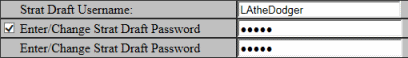 |
| In Strat Planner press the Options button which
will bring you to the Profile page on which you can
enter your Strat Draft username and password..
Your Strat Planner username/password along with the
information you enter here must match your Strat
Draft account or the feature won't work. If
you are syncing multiple Strat Draft accounts with a
single Strat Planner account you must change the
Strat Draft username and password here in Strat
Planner each time you change the Strat Draft account
being synced. |
|
|
● Optionally track every
team in your league |
|
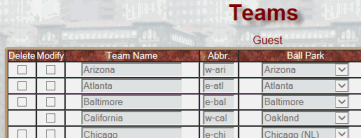 |
| Sure it's great to see the rating of every
player in the draft brought directly to you, but you
might be missing the best part of Strat Planner.
There's a ton of great features in Strat Planner to
keep track of depth charts, team strengths, and game
day tactics. If your league keeps track of
team rosters in Strat Draft you can easily bring all
that information into Strat Planner. First you must enter the names
of the teams you wish to track in Strat Planner
exactly as entered in Strat Draft.
When you press the Sync Rosters with SP button all
of the players in Strat Draft will be placed onto
the correct team in Strat Planner. Even if
your league does not track rosters in Strat Draft
you can still easily enter the rosters through
several methods in Strat Planner itself. |
|
|
● All the Strat Planner columns
are still blank on the draft page |
|
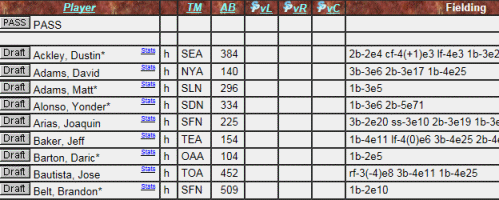 |
| If the Strat Planner columns are empty it can be
that no players are defined as "in league".
You can do so in Strat Planner under Players -> Add
& Remove, or using the import/export feature under
Players -> Import/Export. Also Strat Planner
data is only available for Standard Players and not
for Auxiliary Players. |
|
|
● A few players but not all
still don't show Strat Planner data |
|
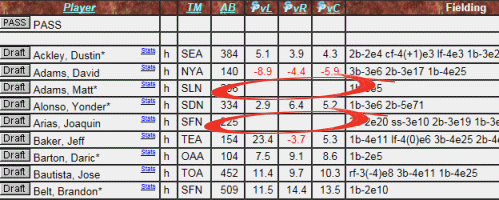 |
| If some players have data in the Strat Planner
columns while others do not, you can check the
following. 1) Make sure the player is defined
as "in league" in Strat Planner. 2) Only Standard
Players will have Strat Planner data. In some retro
years there are some Standard Players which don't
have Strat Planner data. |
|
|
● I changed Strat Planner but it
didn't show the changes in Strat Draft |
| Once the Strat Planner data has been loaded into
Strat Draft you may need to log off Strat Draft
before you see new Strat Planner data loaded. |
|
|
● How do I change the rating
system to either OPS, RC/G or RP/G? |
| The rating system must be changed in Strat
Planner for the specific league for which you are
requesting data. Do this in Stat Planner by
pressing Options which will then bring you to the
profile page. On that profile page change the
rating system with "Default Batting Formula".
You can also control whether the ratings fielding is
tabulated into the ratings with "Adjust for
Fielding". |
|
|
● I'm having difficulty syncing
multiple Strat Draft accounts |
- You can sync up to three Strat Draft accounts
with one Strat Planner account. All
information that you either enter into Strat Planner
or get from Strat Planner is in your primary Strat
Planner league. If in Strat Planner Options you see the text
in red that is shown in picture below then you are not in your primary league.
|
|
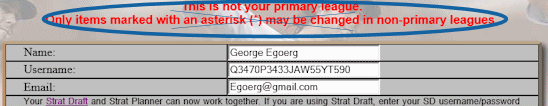 |
|
- Be sure to enter the
username from your primary Strat Planner league into
Strat Draft. Do not enter the system generated
username you find in additional leagues you created.
- When you enter your
Strat Draft username and password into Strat
Planner, enter it into the Options your primary
league and not the Options screen displayed when you
are in a league other than the primary.
- When you sync a Strat
Draft league with Strat Planner, the
username/password of the Strat Draft league must be
in Options of the primary Strat Planner league.
Thus when you wish to sync a different Strat Draft
league you will need to change the Strat Draft
username/password in Strat Planner Options as
described above. |
|
|