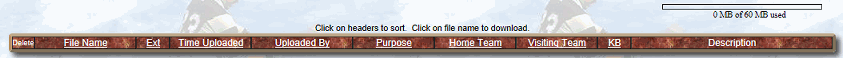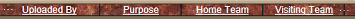Strat Draft
League Files
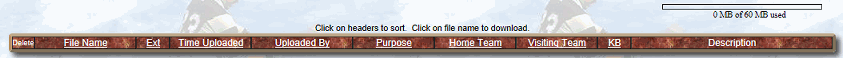
The help for uploading league files can be
viewed here.
Displays all the uploaded files for your league.
Clicking on the name of the file will download that file to you. A
special sorting algorithm allows you sort with three sort keys.
For example clicking on Visiting Team and then Uploaded By might result
in something similar to this...
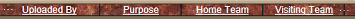
| Bill |
Game Results |
Kansas City |
Arizona |
| Bill |
Game Results |
Kansas City |
Baltimore |
| Bill |
Game Results |
Kansas City |
California |
| Bill |
Game Results |
|
Montana |
| Bill |
Game Results |
Arizona |
Nevada |
| Bill |
Game Results |
Kansas City |
Saratoga |
| Bill |
Game Results |
Kansas City |
Zulu |
| George |
Game Results |
Baltimore |
Arizona |
| George |
Game Results |
Baltimore |
California |
| George |
Game Results |
|
Nevada |
| George |
Game Results |
Baltimore |
Seattle |
The coloring above is merely
a visual aid for this example and
would not appear in actuality.
Space Available Indicator:
This indicator shows both graphically and with text how much space
remains for additional files to be uploaded into your league's file
space.
|
Delete: This checkbox
only appears for the files you uploaded, or if you are an admin all
files have this checkbox available.
|
File Name: Clicking on
this file name will download that file to your computer.
|
Ext:
The extension of the file uploaded automatically appears here such
as ".lzp" or ".sub" or ".zip".
|
Time Uploaded:
The time the file was uploaded automatically appears here.
|
Uploaded By:
The name of the person uploading the file automatically appears
here.
|
Purpose:
As many files
may be compressed or zipped before uploading, this field can record
the type of files. Even if the files are not compressed this
remains a good way to aid others sorting through the uploaded files.
For example subsets or game result files can be labled as such as
opposed to league backups, lzp files or other types.
|
Home Team:
This field defaults
to the name of the team of the person uploading the file, but can be changed to blank
or any other team within the league, thus allowing a 3rd party to
upload files for you. It is great for subsets
and/or result files and/or box scores.
|
Visiting Team:
This field
defaults to blank or any team within the league. It is great
for subsets and/or result files and/or box scores.
|
KB:
The size of the file automatically appears here.
|
Description:
This could further aid league members when determining which file to
download.
|
|